As long as I needed to write this up for a client project, I thought I would post it here….
To have AWM prompt for the attach mode when opening an AW, edit your AWM.PROPERTIES file (yes, the one that starts with “# Preferences for the Analytic Workspace Manager, do not edit this file”, mine is in C:\Oracle\awm10203\awm\bin) and include the following line:
_aw.model.show.attach=y
That will cause AWM to ask you how to attach an AW (instead of assuming R/W) when opening an AW with the following dialog box:
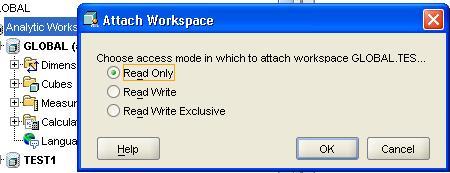
Be aware that this switch assumes that you know what you’re doing. For example, if you attach in R/O mode and then forget and spent 30 minutes tweaking your structures, all changes are still lost. Sorry. You’re in read-only mode; no changes are saved to the AW. Period.



