I have had the opportunity to download and install the new version of OBIEE 11g. The install went like clockwork. I did choose the Simple Install which does make one big change. The BI Server and associated services are now installed into the AdminServer. This saves alot of memory and makes a single server model much easier manage. It does change the Port that is needed to login to the frontend. Instead of the default 9704 the port is the same port as WebLogic, in my case 7001. So the url now looks like htp://host:7001/analysis (or em or console or mapviewer).
Now on to the important stuff, Oracle OLAP integration! This version now directly supports importing of Oracle OLAP Metadata. This means that the BI Server now issues dynamic queries to OLAP. While there was one rough edge, it seems to work very nicely. The rough part is getting the Admintool to connect to the database server. The trick it turns out is using JDBC connect string for the datasource name. Using the familiar host:port:sid syntax you can now move on to the next screen. Notice in the screen below the Connection Type is Oracle OLAP.
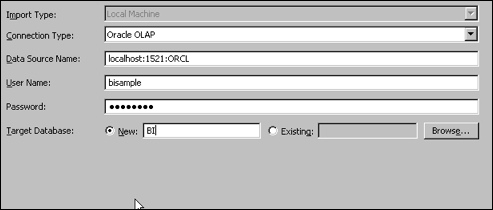
Once you get logged in you simply point to your cube(s) and shuttle them over to the “Repository View”. When you are done click on Finish.
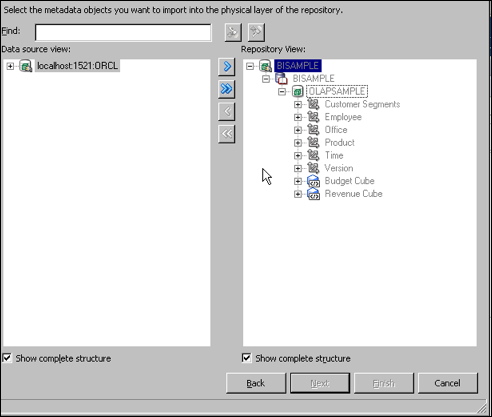
Once you have the physical layer imported it is simple to drag and drop to the Business Model and the Presentation Layer.
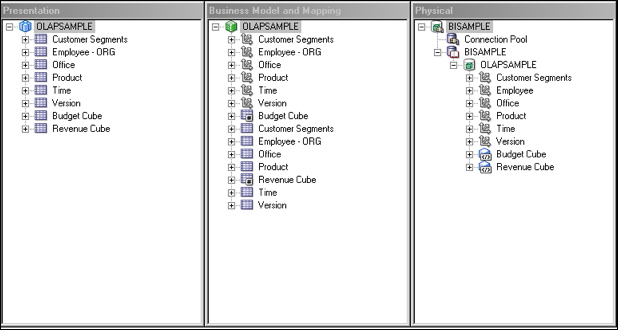
There is no need to deal with setting filters or changing the aggregation types or anything else. If you want to you can simply save and deploy. I did notice that you might want to clean up the presentation layer because OBIEE presents ALL of the Attributes. And I seriously doubt that you want to see all the attributes. Also such labels as Long Description and Short Description along with Level names are all there so there will be additional work there as well.
I also noticed that if you have an ALL or Total level in the OLAP model that OBIEE adds another one so you might want to disable one of them.
One more thing you need to deal with is that BI Server cannot user your JDBC connection to connect to the database so you will need the same TNS connection information you need for Oracle Database connections. So you need to go into the connection pool properties and make the change:
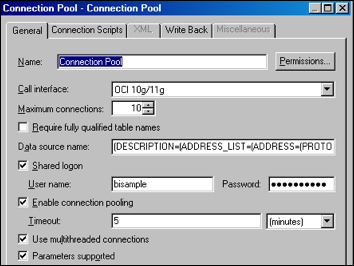
So if you forget this step you will get ODBC Errors on your queries. To make it worse if you are not logged in as an administrator the error just say see your administrator. Just know that this may be your problem.
But after 2 minutes of work I can now look at my OLAP Data in OBIEE! And it is FAST!
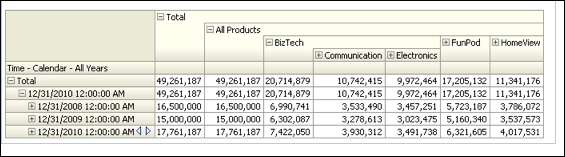
All said and done, could it be better? Yes Does it do a better job than the alternative? YES!
Now I can start doing things like cleaning it up and trying out federated queries and all that neat stuff like using my iPad with OBIEE! More on that later!


